GBP: New 'Image Not Approved' Appeal Form
Google has not been clear about why it rejects GBP images. A new support form offers hope to get them posted.

It has often been totally unclear why images and videos were rejected in your Google Business Profile. Google has a history of rejecting images for what seem like totally arbitrary reasons. It actually might have been for one of several technical reasons: safe search, a janky user account or account verification reasons. It might have been a bug. Regardless, you were never told why.
Rejection Reasons + New Form
Last week, in an update to the GBP guidelines, Google made explicit that, in addition to technical reasons, content might be rejected if your listing is not fully verified, your personal account is disabled, your profile is disabled/suspended or if the content is duplicative. Now Google has added a process, via a support form to appeal a decision not to show a particular piece of content.
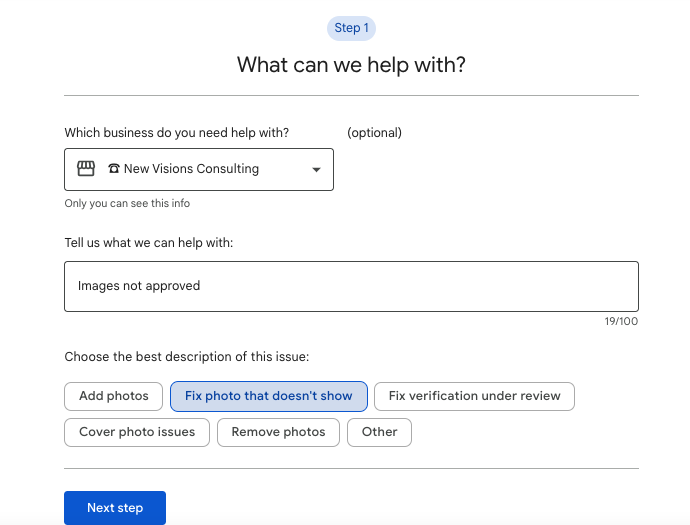
How to: Step-by-Step
Here are the steps to complete the image-rejection appeal form:
- Login into Google using an GBP manager or owner email
- Go to the support contact form, select a business profile
- Note that an image was "not approved"
- Select "Fix photo that doesn't show" and hit "Next Step" button
- Google will present resources detailing image rejection reasons, select "Next Step"
- Select Email under "Contact options"
- Fill in the form presented
- If you receive an unsatisfactory response, you can reply to the rejection email with additional examples and justifications
- After all of that, if they still rejected content inappropriately, create a post in the forum with the case number and examples of the photos and a Product Expert there can escalate
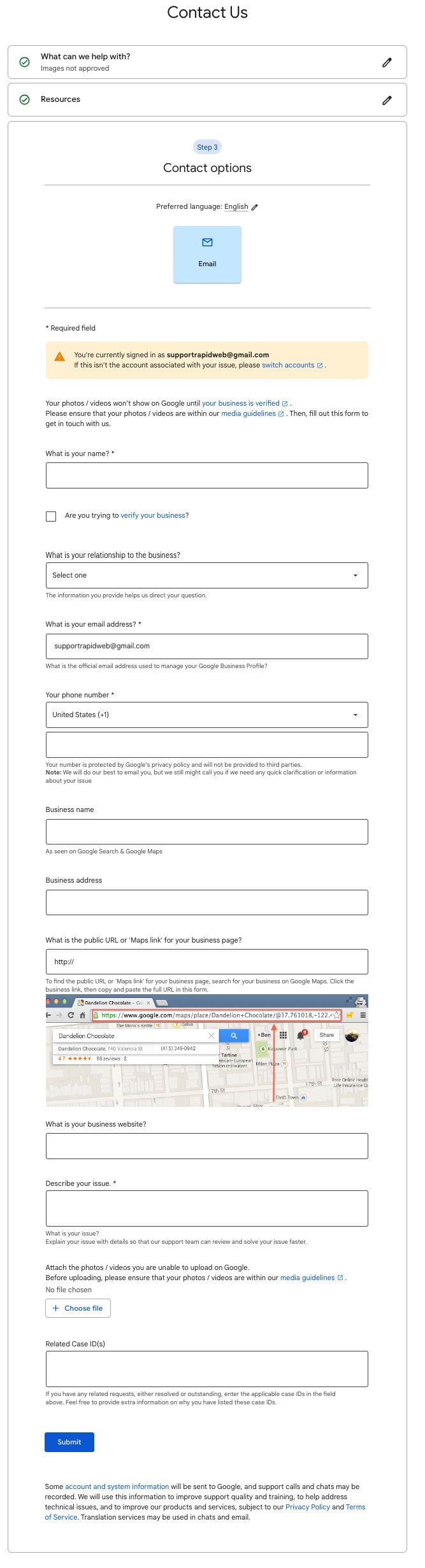
Getting the Images Up
Some industries like massage, gyms and exercise studios have been particularly frustrated by Google rejecting images as too racy. Hopefully this will provide an option for businesses to appeal these rejections and, fingers crossed, have the images posted. In the ideal world, the business would be instructed on how to fix it or why it failed. Here's hoping.